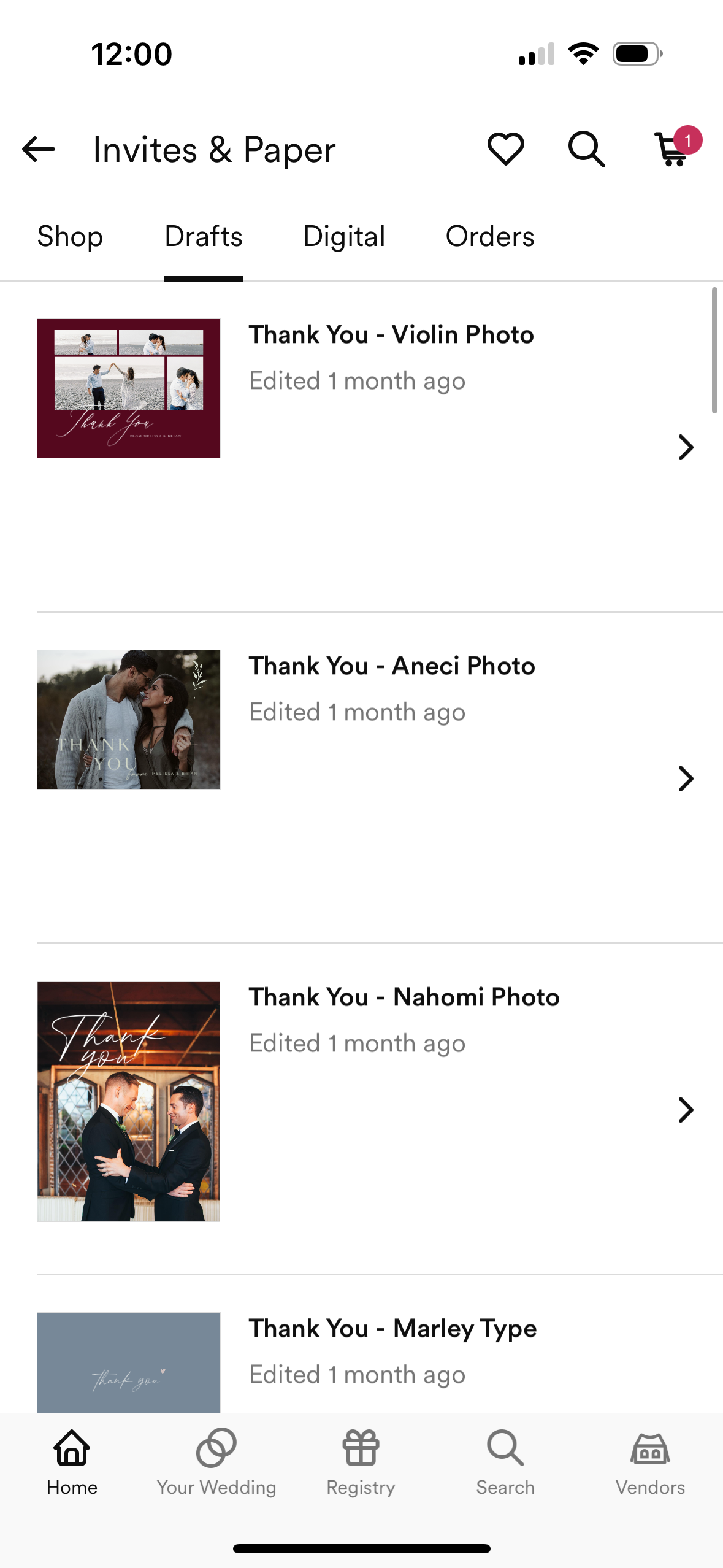Don't worry—we automatically save all your drafts for you! Whenever you quit your draft all of your changes will be saved for you to pick up again when you're ready to come back.
When you want to begin working on your invitation or save the date again, just visit the Your Drafts page to resume.
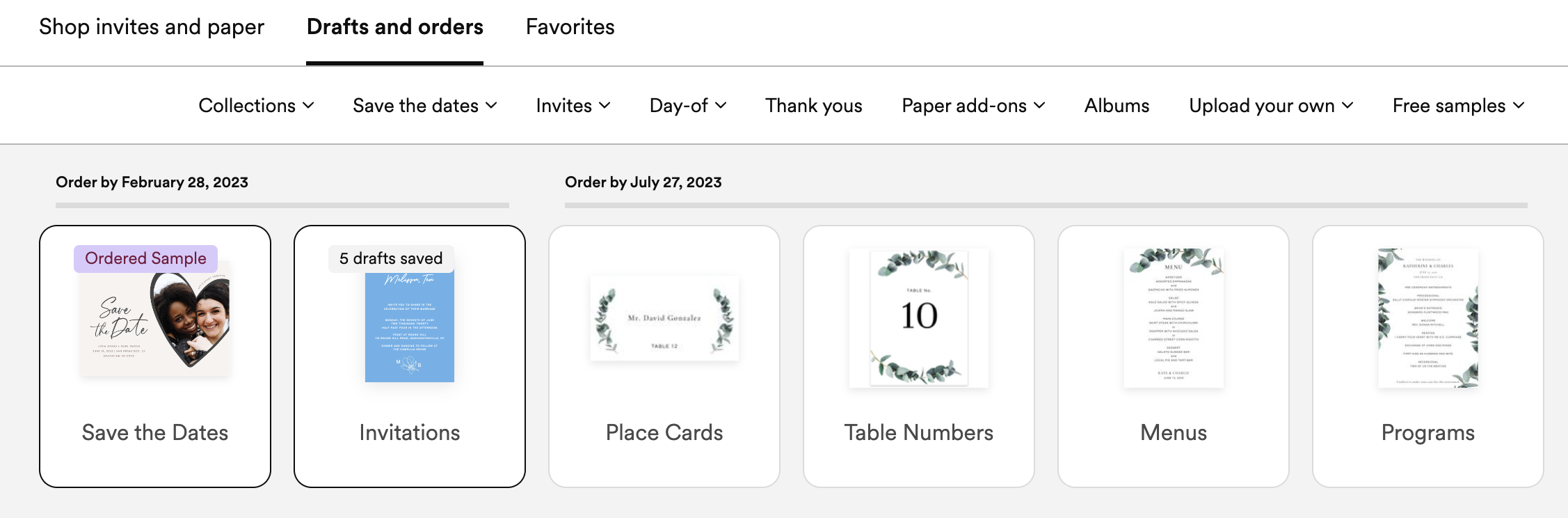
Working from the Zola iOS App?
Just tap into the Invites & Paper icon on your home screen, and you'll see the Your Drafts carousel menu at the top of the screen. You can restart any of your existing projects from there!