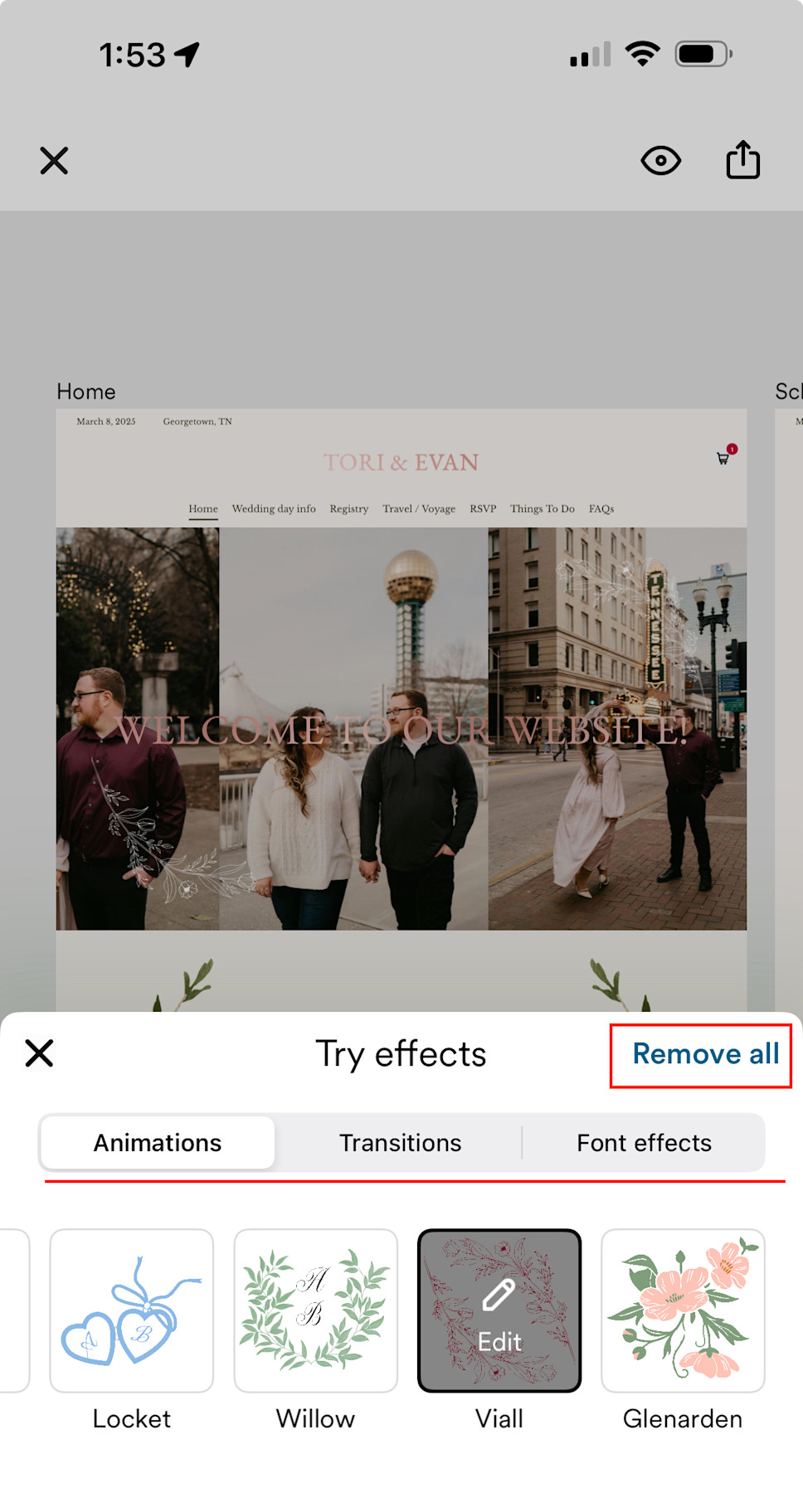Yes! You can access and view our premium effects on both our desktop website and our mobile iOS app.
DESKTOP
On desktop, from the home page, select the ‘Website’ from the vertical navigation menu on the left hand side. You can also select ‘Edit Website’ from your action items on your home page!

From there, you’ll be redirected to your Manage Website page. Here, you’ll click ‘Edit Website.’

Then, you’ll see our ‘Add Effects’ button on the left hand side! When you click on this, you’ll be able to access and preview our new premium website effects!

By scrolling down, you can click through and preview the different kinds of animations we offer.

Please note: You will be able to preview your website with your chosen effects, but those effects will not be published until you upgrade!

iOS APP:
On our iOS app, select ‘Website’ from the home page.
Then, select ‘Edit sections’ and click on any website page to begin customizing.
Once you select a page, click ‘Effects’ in the bottom right hand corner.
Scroll through and preview our effects! You can remove by clicking ‘remove all effects’