You can manage your registry anytime on this page. Hover over any gift and click on the trash can icon that appears in the upper right corner of the gift's image. Then confirm that you’d like to delete it from your registry.
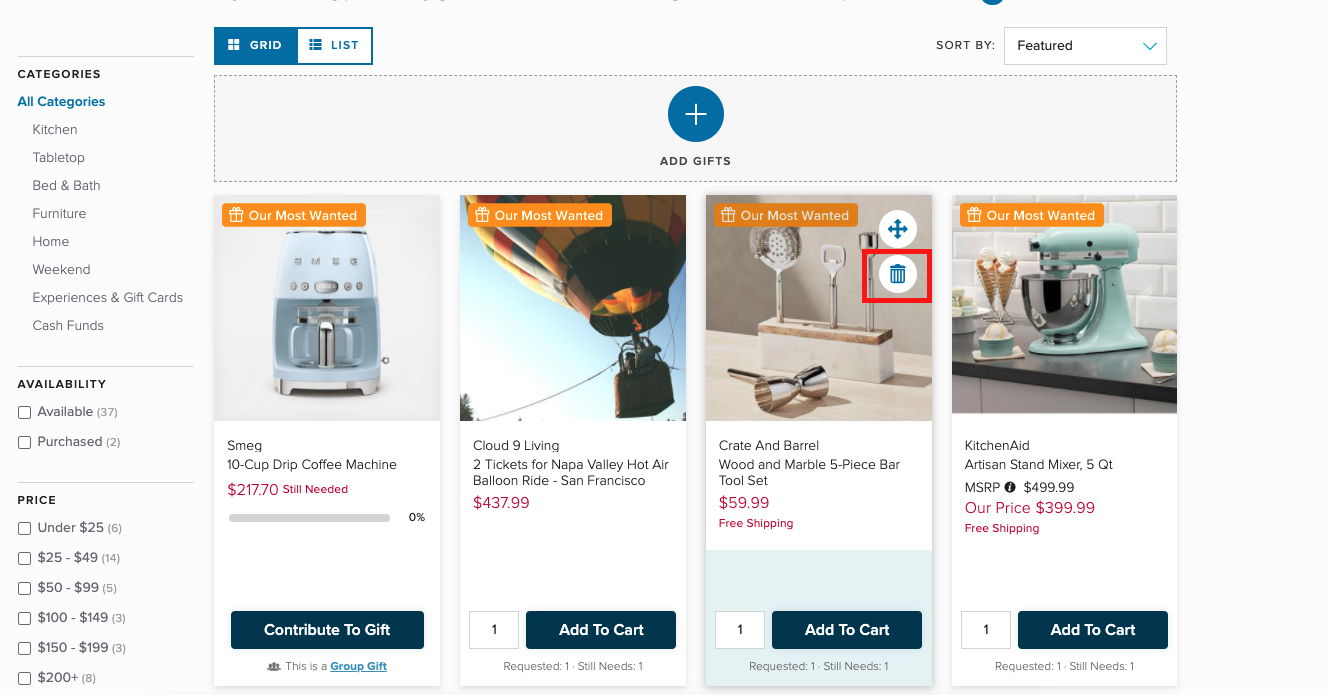
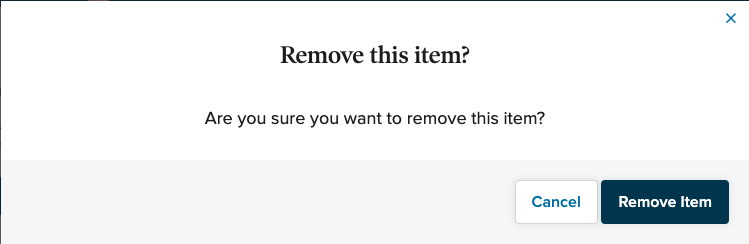
Note: You cannot remove gifts from your registry that have already been purchased.
Gifts that have been imported from other registries must be removed from the external registry to be removed from your Zola registry - we'll catch those changes within 24-48 hours when your external registry syncs again.
Still need more info? We're always happy to connect. Send us a quick note using our Contact Us Form and a Team Z Support Agent will be in touch 7 days a week, 930 am - 6pm ET.