In order for guests to RSVP on your wedding website, their names must be added to your guest list, and they must be "Definitely Invited" to at least one Event on your Schedule page. This includes all plus ones, children, and other guests - guests will not be able to add their own plus ones during the RSVP process.
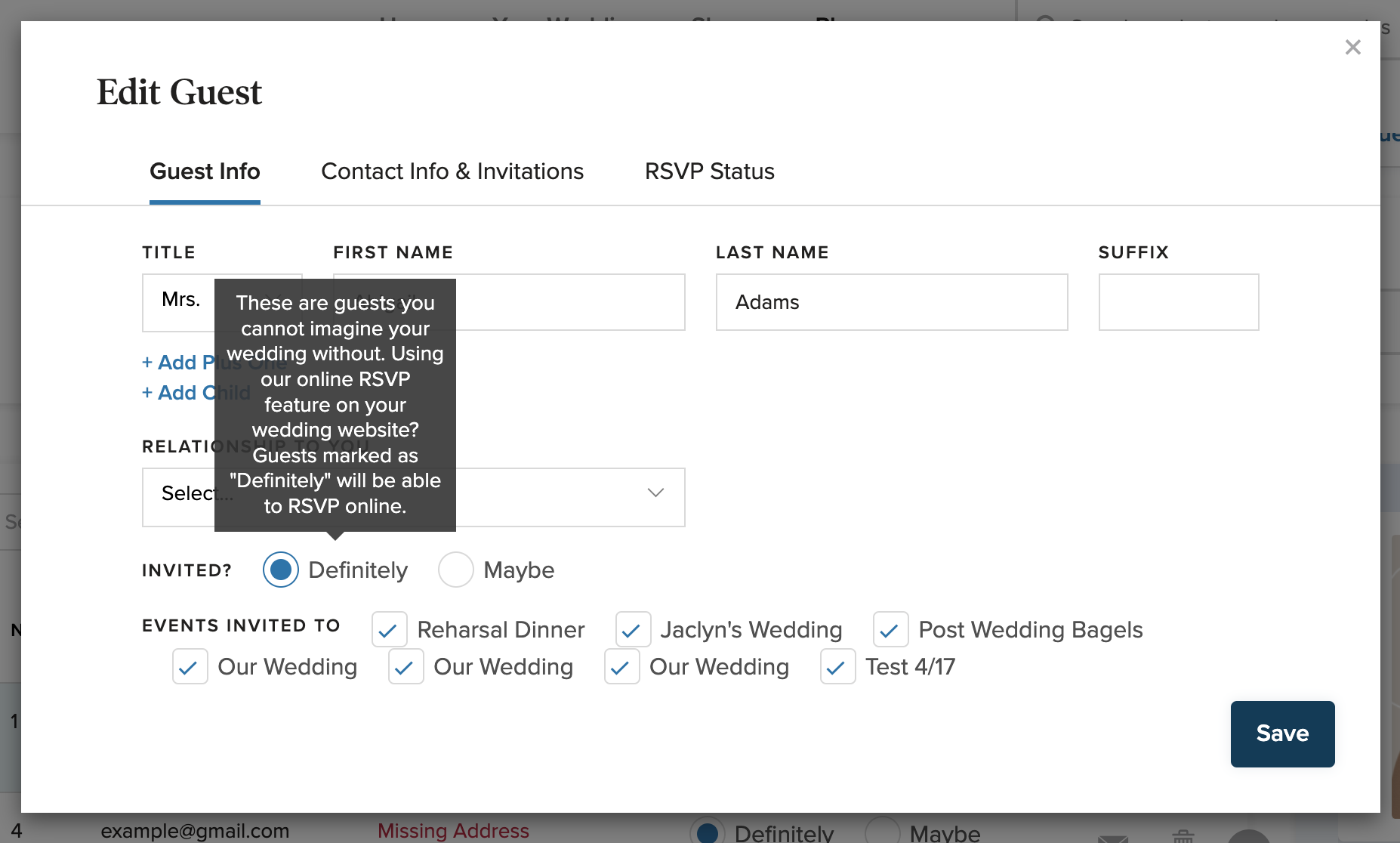
When guests are ready to RSVP on your wedding website, they will visit the RSVP page of your wedding website and search for their names there. If your guest enters an incorrect name too many times they will be temporarily locked out of the RSVP page, and asked to reach out to our support team. Don't worry! This is just temporary, and guests can try again after a few hours.
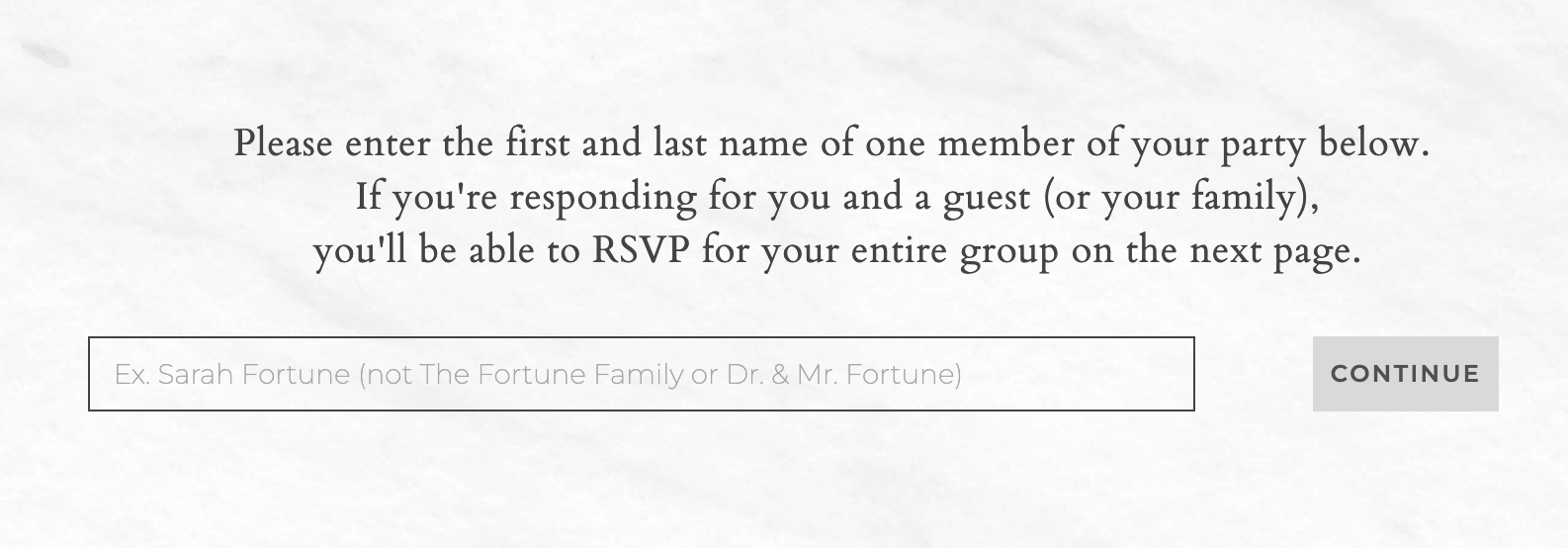
If guests are grouped together as a couple or family in your guest list, they will be able to RSVP on behalf of all of the guests in their party.
This is where guests tell you if they can attend the events they're invited to, select their meal preference(s), and give you any other answers to questions you may ask (song requests, marital advice, travel details, you name it).
You and your partner will get an email and push notification as soon as an RSVP comes in, and your guest list will be updated in real time. No sweat.
Pro Tip: We recommend trying to RSVP as one of your guests. Add yourself to the guest list, invite yourself to whatever events you want, and test drive how it works!