Save the date cards
Designer save the dates on a DIY budget.

Announce your special day with style
Save the date cards should be simple and fun. This is just a quick way to let guests know a wedding is on the horizon and to keep their calendar clear. Personalization is a great way to express yourself without having to say a lot.
Start off by choosing a save the date template design that matches your wedding theme. Whether it’s a vintage postcard with rustic details, a greenery save the date featuring watercolor accents, or a formal save the date design echoing your elegant wedding day, find a save the date for every budget and style.
At Zola, you can customize your wedding save the dates with a favorite photo, font, or template. Personalize your invitation wording, choose from beautiful paper types (like recycled, pearlescent, and linen), add custom foil, and even make it a magnet! Save the date magnets are a popular way to announce your upcoming wedding. No one will forget your wedding date if it’s posted on their fridge!
What people are saying about Zola save the dates
Laura & Kwame
Zola is such a timesaver
We loved that our save the date had matching invitations AND a wedding website. We made one decision and crossed three things off our to-do list, which is always awesome.
Charlotte & Marco
Peace of mind
Because of the uncertainty of the last year, we were worried that our date might change. Including free change the dates with our order made us feel so much better.
Derek & Iain
Everything works together
Zola makes it easy to collect everyone’s addresses, and then fills out all your envelopes for you. Seriously, we were dreading it so much, but we barely had to do a thing.
All about save the date cards, postcards, & magnets
Why Start with “Save the Date” Cards?
When you first begin to plan your big day, what makes so many people send “save the date” cards before anything else? Often, this simple card is the first sign your friends will get about your event, since it both gives necessary information and shows a bit of what you have planned for the full party. It’s also a practical move: you want people to write your date on their calendar early, since many may have to organize travel or get time off. “Save the date” cards help make sure your family and friends are aware of your choice and don’t make other plans for that week.
How Far in Advance Should You Send Save the Dates?
When you ask about timing, it’s usually a good idea to send this card before the main invitation. For most weddings, you’ll want to mail “save the date” cards about six to eight months early, which allows people enough time to make plans. If the plan takes place somewhere far or if travel is needed, give your friends even more notice—eight to twelve months is best—so it’s not a mad rush for flights or places to stay. Thankfully, online shops are able to print quickly (often between five and ten business days), so even if your plans fall a bit late, you’ll still get the cards out on time.
Which Facts Must Be Included?
What’s important for people to know when you send these cards? At the very least, you should write both your names, the date (not just hour or year but also the day), and the city or general area. The actual place or street can be shared later in the main invitation. Be sure to add the phrase “formal invitation to follow” so your friends know more information will come. Many will also add their website address at this stage, since a site can give direct access to travel facts, hotel details, and a gift list.
What Makes a Save the Date Card Popular or Special?
Trying to pick a design but not sure what’s in style? In the last year, straight portrait cards, clear and simple looks, and some with a bit of balance or unique flair have all been well-liked. Frames and classic features still appeal to those who want a more traditional feel. Nearly half of people choose to show an engagement photo, while some include more than one picture, which can add even more of a personal mark.
How Can You Make Your Cards Feel More Like You?
Do you want your card to stand out? Many choose photo cards, so their best moment is on display, while others use original marks such as a monogram or a symbol with real meaning for both partners. Sometimes, a digital card works best for quick news, and/or you may want a magnetic card so the date can stay in sight on someone’s fridge for months.
What’s the Best Way to Order Online?
For those looking to save time with less stress, a few main websites offer strong options. The best online stores usually give things like free guest address printing (saving you time), printed samples for comparison, and the plus of uploading your own look. Often, you can get a matching digital and paper version, making your style the same on every platform.
How Do Save the Dates Help Support Your Website?
By adding your website link, you give friends a simple way to see more details right away. Most wedding sites include travel help, maps, where to stay, and an early look at your gift list. If you put this step at the heart of your plan, not only do you make your event’s identity stronger, but you also give your friends what they need to set up their own plans—even before they get the full invite.
Save the dates for every style
From bohemian and botanical to minimalist and modern, there are gorgeous save the dates of all styles on Zola.
Floral save the datesModern save the datesGreenery save the datesRustic save the datesWatercolor save the datesWhimsical save the datesCultural save the datesDestination save the datesBeach save the datesSummer save the datesWinter save the datesSpring save the datesElegant & Formal save the datesSimple & Minimalist save the datesTypography save the datesClassic & Traditional save the datesMonogram save the datesBoho save the datesMountains save the datesVintage & Retro save the datesMaximalist save the datesNautical save the datesBarn & Country save the datesBorder save the datesGeometric save the datesFall & Autumn save the dates
Colors that match your theme
Whether you're going for classic white or a bright array of hues, Zola has save the dates of every color to match your wedding theme.
Multi save the datesBlue save the datesDusty Blue save the datesRoyal Blue save the datesNavy save the datesBlack save the datesRed save the datesBurgundy save the datesWhite save the datesPurple save the datesLavender save the datesPlum save the datesPink save the datesRose save the datesDusty Rose save the datesCoral save the datesPeach save the datesGreen save the datesEmerald Green save the datesTeal save the datesOrange save the datesYellow save the datesGrey save the datesBrown save the datesOff White save the dates
Save the dates of all shapes & sizes
From traditional square save the dates to fancy arches, Zola has a variety of card shapes to choose from.
Standard save the datesRounded save the datesScalloped save the datesHalf-arch save the datesArch save the datesOval save the datesTicket save the datesDiamond save the dates
Mix and match options
With so many features and finishes available, choosing save the dates can seem daunting. Narrow your search by combining your favorite design options.
Foil save the datesLetterpress save the datesSave the dates magnetsReception-only save the datesPhoto save the datesSave the dates without photosPortrait save the datesLandscape save the dates