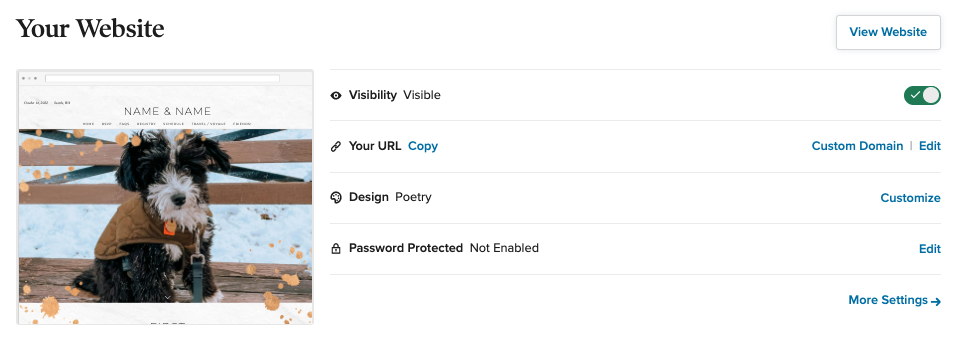You can find your Wedding Website URL in two places in your account:
1. From your Manage Website Dashboard. You'll see an option to edit and copy your URL at the top of that page.
2. In your Account Settings - you can find and edit your URL in the URLs tab there.

Working from the app?
Tap into your Account Settings > then tap into the Your URLs tab. You can view and edit your URL from there.